Visual Studio Code
User Snippet 추가 방법
마크다운에서 작업을 진행하다가, 스니펫을 추가해야했다.
Code > Preferences > User snippet
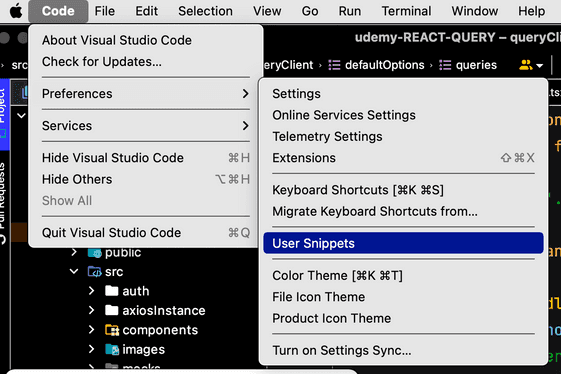
적당히 자신이 사용할 파일의 확장자 별로 추가를 해도 되고, IDE 전역으로 사용할 수 있게 해도 된다.
데일리 회고로 작성할 3fs 를 추가할 예정이여서 다음과 같이 작성했다.
{"3fs": {"scope": ["markdown"], // 전역을 사용하게 셋팅했다면, 해당 snippet을 사용할 형식 지정"prefix": "fff", // snippet"body": [ // 실제 입력 되는 텍스트"## $CURRENT_YEAR-$CURRENT_MONTH-$CURRENT_DATE\n","### Facts\n\n","### Feeling\n\n","### Finding\n\n",],"description": "Facts, Feeling, Finding" // 설명},}
CURRENT_YEAR 같은 에디터에서 제공하는 상수도 사용 가능 https://code.visualstudio.com/docs/editor/userdefinedsnippets#_variables
## 2022-04-10### Facts### Feeling### Finding
👍
markdown 파일에서 code suggestion 활성화
마크다운 작성 시 code suggestion 이 안나올 때 아래 설정을 setting.json 에 추가한다.
{"[markdown]": {"editor.quickSuggestions": {"other": true,"comments": false,"strings": false}},}
Tags
최근 수정 일: 2022. 4. 10.